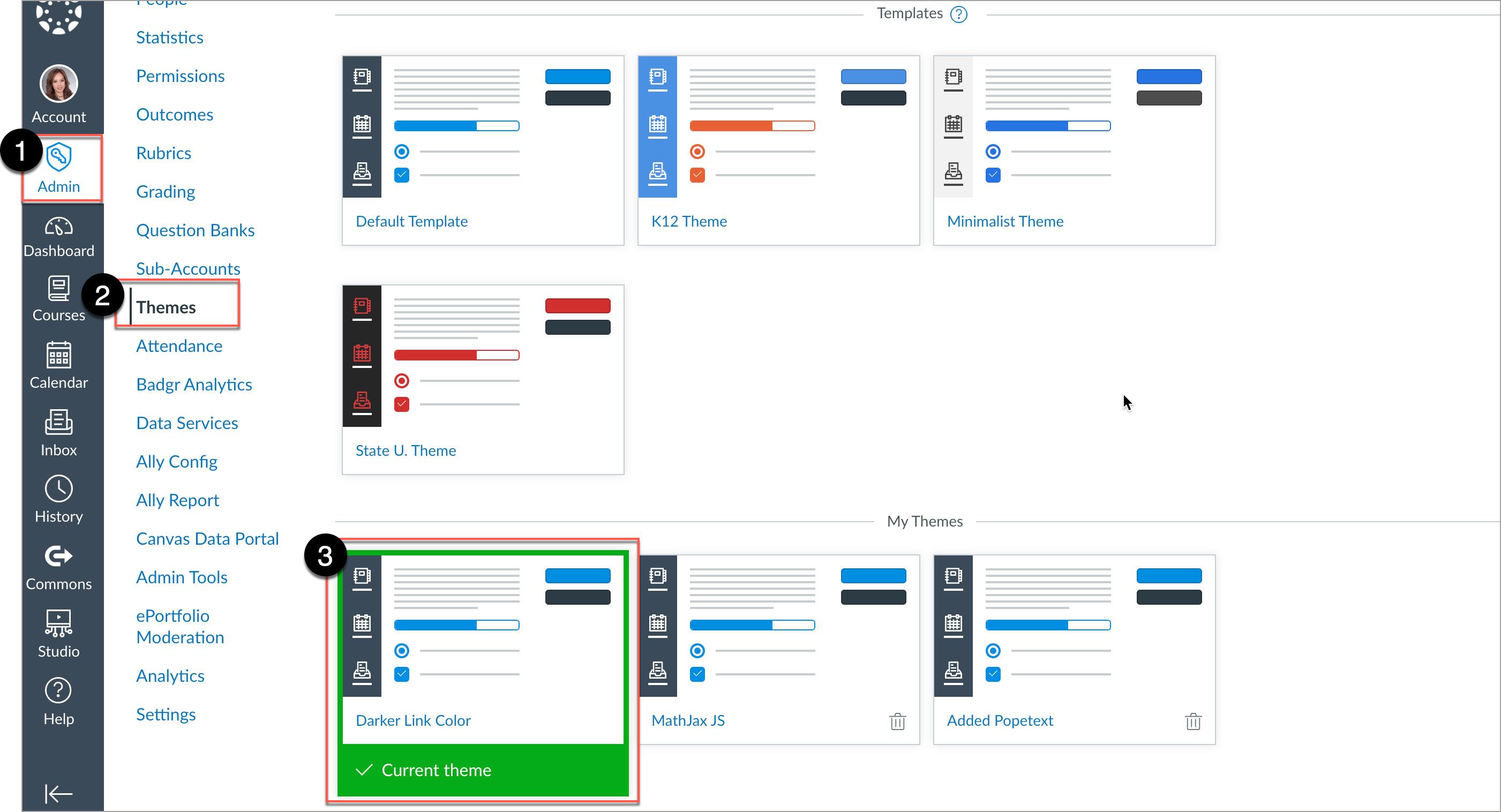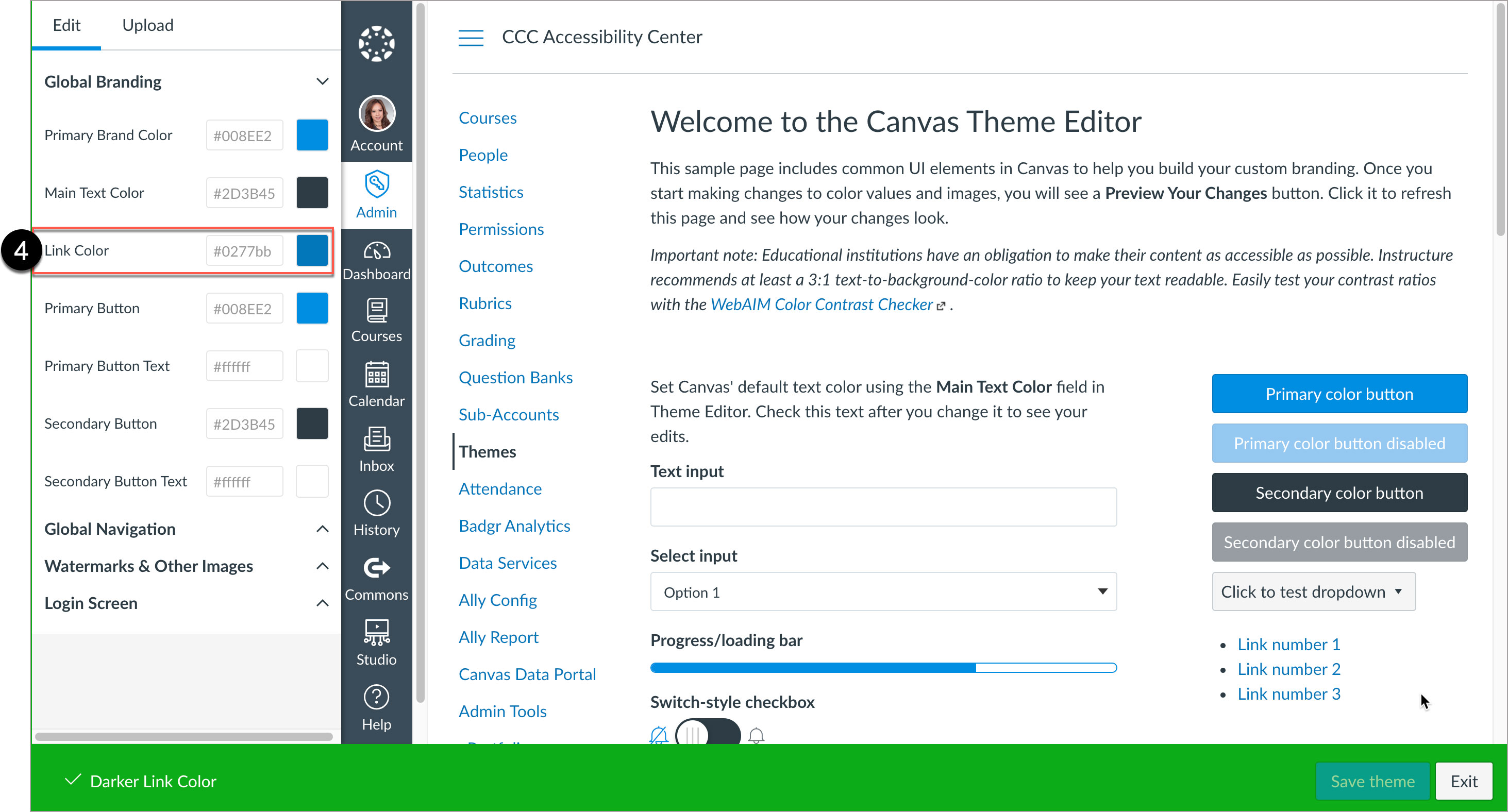Hyperlink Color Change Tutorial in Canvas Theme Settings
The default hyperlink color in Canvas is inaccessible. Canvas admins are advised to select a darker blue for sufficient color contrast. The following tutorial explains the four steps to change hyperlink color in Canvas:
- In the Global Navigation Pane, select Admin
- Select Themes
- Select your Current Theme
- Under Edit select Link Color - place your desired darker blue color (The CCC Accessibility Center uses #0277bb)