Monthly Accessibility Training Series
Monthly Accessibility Trainings offer the opportunity for the CCC System to ask questions and share best practices regarding web, document, and assistive technology accessibility issues. Audience participation is always welcome. These trainings are generally held each month. All sessions are hosted via Zoom web conferencing. Live human captioning and an ASL interpreter are available for these events. In an effort to foster an atmosphere of trust, authenticity, and full participation, these sessions are not recorded.
For a list of upcoming trainings, please visit the Upcoming Events page.
Slides from Systemwide Monthly Trainings
- September 12, 2024 - Title II Legal Update and What's New (PDF)
- January 9, 2025 - Finding and Prioritizing Documents Using the Pope Tech Web Tool (PPTX)
- April 3, 2025 - Quickly preparing Word Documents for large print, braille, and TTS (PDF)
Upcoming training events, webinars and workshops supported by the CCC Accessibility Center are listed below. This page will be updated as more events are added.
| Date & time | Title | Description | Event Type | Register |
|---|---|---|---|---|
|
6/10/2025 |
How to Create Accessible Websites with Pope Tech |
An introduction to accessibility testing for websites using the Pope Tech Web Accessibility Platform. We will go over how to add and scan a website and how to find, prioritize, and fix common accessibility issues and record manual tests. We will also review how to set up groups and schedule scans automatically. Last 30 minutes are open office hours with time to ask questions. The last 30 minutes of the session will be open office hours with time to ask questions. Live captions and ASL interpreting will be available. |
Vendor Training | Register for How to Create Accessible Websites |
ACMM Status Levels
The Accessibility Capability Maturity Model (ACMM) uses status levels to measure how effectively accessibility practices are implemented and maintained. These levels help organizations track their progress and identify areas for improvement.
Status Level Definitions
Each milestone in the ACMM is assigned one of five progressive status levels, ranging from Level 0 to Level 4.
| Status Level | Status Name | Description |
|---|---|---|
| 0 | Not Started | No practices or activities in place |
| 1 | Initiated | Ad hoc or developing practices |
| 2 | Defined | Common practices, but still informal |
| 3 | Established | Standard, formal practices in place (Target status level for the CCC system) |
| 4 | Optimizing | Evolving practices with continuous improvement |
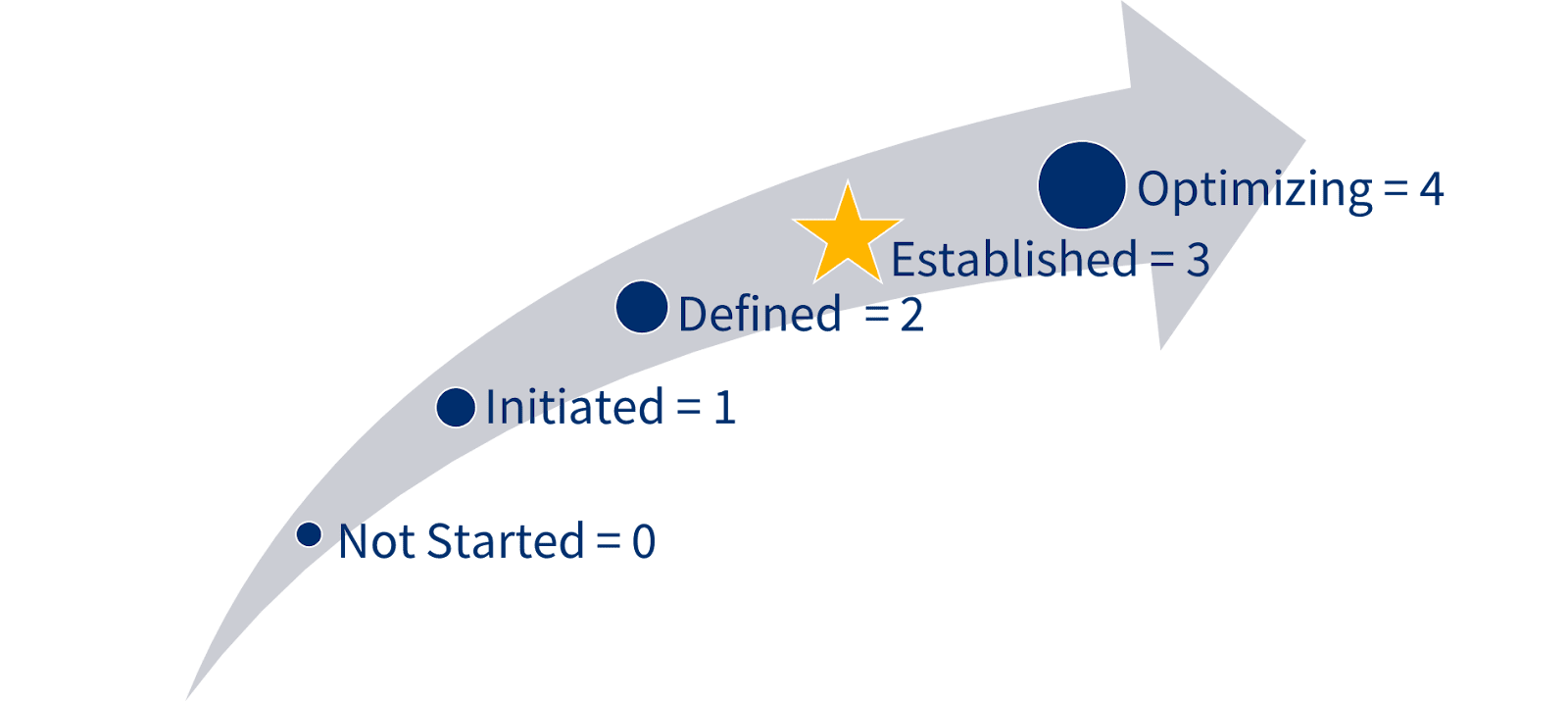
Determining Status Levels
Status levels are determined by reviewing an organization's practices and evaluating evidence submitted to the ACMM team. The assessment uses a standard rubric across five dimensions: processes/procedures, process documentation, resources, scope/scale, and responsibility & authority. Based on these dimensions , each milestone is assigned the appropriate status level along with a calculated numerical score. This score helps organizations track their maturity annually.
Organizations participating in the ACMM will receive in-depth information on status levels, dimensions, and the scoring methodology.
Learn More
Recommended Hardware and Software for Alternate Media Production
Here is a list of essential software and hardware an alternate media specialist needs to produce material for students with print disabilities. Alternate media specialists will need a computer with more processing power, RAM, local storage, and dedicated graphics than a standard office worker's desktop configuration. This is because the software and hardware used to create alternate media is often more demanding than the software and hardware used for general office tasks. Work with your IT to purchase an appropriate workstation.
- Adobe Acrobat Professional
- ABBYY FineReader
- Microsoft Word
- Duxbury Braille Translator (DBT)
- Your campus's Literacy Software (ex. Kurzweil 3000)
- Braille embosser
- High Speed Production Scanner
Accessibility Capability Maturity Model
Learn more about the ACMM and how it helps drive accessibility forward.
Training
Find online and in-person accessibility training opportunities for college staff and faculty.
Alternate Media Workflow
Learn more about alternate media best practices and the different types of alternate formats.
About the CCC Accessibility Center
The CCC Accessibility Center proactively assesses the California community college system's web and information technology accessibility needs and offers services, guidance and technical assistance to help colleges in realizing an accessible technology environment. Diversity and inclusion are core values embraced by the California Community Colleges. Accessible websites and information technology positively impacts individuals with disabilities, offering greater opportunity for engagement and participation in pursuit of lifelong learning throughout California's community colleges.


